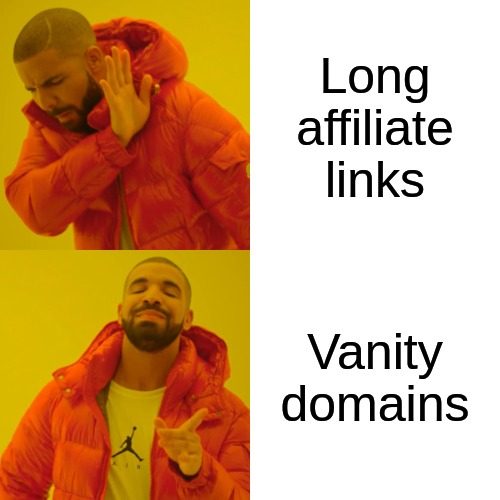You've likely noticed how long and ugly affiliate links can be at times. We can make them more attractive by using vanity domains. Our goal is to increase clicks with vanity domains.
Why go through the hassle?
Long and ugly affiliate links:
- Can be off-putting to potential buyers.
- Are error-prone to humans typing them.
- Potential customers may omit your affiliate ID.
There are several different strategies to address this issue.
There are link shortening and masking services. Such as bit.ly and Pretty Links, URL Genius, DNS subdomains, etc.
I prefer a simple but elegant approach that is commonly referred to as vanity domains. Also may be referred to as a vanity URL.
This approach turns your long affiliate link into a short domain name.
This vanity domain strategy intends to have a simple URL to type or put in your social media bio page, chats, posts, etc. And ultimately increase the likelihood of a click.
For example, I have a link: https://7060b7heciw1cm7owzphl6lzdz.hop.clickbank.net/?tid=blogexample
And I make it “pretty” by turning it into: https://themmosecret.com
Which link looks more attractive to you?
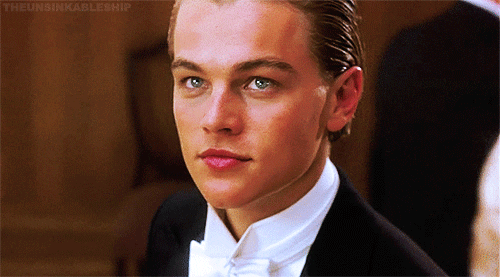
You will need 3 things to complete this setup
- An unused vanity domain name. (get one here from Namecheap)
- Access to the DNS settings for the vanity domain.
- A free Cloudflare account.
You can do this in your DNS settings easily with a redirect rule.
I prefer using Cloudflare to manage my DNS and then using Page Rules.
First, why use Cloudflare?
They are blazing FAST and secure! Most hosting providers provide DNS, but it is typically slow, causing the perception of slow page load times.
And most have a default TTL (the time it takes to push your changes) of 30 minutes or more.
Further, most hosting providers charge extra for an SSL certificate.

Cloudflare provides free SSL for your domain. As well as blazing-fast DNS server response times.
The TTL can be set to one minute.
This means your links are secure and your offer pages load quickly for your customers.
And you can quickly test your changes for any issues and get your offer out to your audience in a much shorter time.
A Cloudflare free account gives you 3 Page Rules per domain.
A Cloudflare Pro account gives you 20 Page Rules per domain.
You only need 2 rules to put the basic part of this strategy in place.
So a free account is enough.
More advanced strategies, such as tracking daily broadcasts, need more rules. At which point it would make sense to upgrade to a Pro account. But that is outside of the realm of what we are trying to accomplish with this technique. Which is a simple URL to share in social media bios and posts.
So, how do we set this up?
1. Create a free Cloudflare account: https://www.cloudflare.com
2. Add your domain to CloudFlare and secure it with SSL.
3. Make note of your custom CloudFlare DNS server names for the next step.
4. Switch DNS from your hosting provider to your custom DNS servers with CloudFlare. Detailed steps with pretty pictures are documented here.
Depending on your hosting provider, this can take anywhere from 30 minutes up to 48 hours.
Using Namecheap, it is typically completed within 1 hour.
You only need to do this once.
Check back in your Cloudflare dashboard to see when this is complete.
5. Add your Page Rules to CloudFlare; here we create 2 Page Rules
Example Rule #1:
Note: Substitute the URL values with your own
Add a URL: themmosecret.com/*
Pick a Setting: Forwarding URL
Select status code: 301 - Permanent Redirect
Enter destination URL: https://7060b7heciw1cm7owzphl6lzdz.hop.clickbank.net/?tid=ebookexample
Save and Deploy Page Rule
Example Rule #2:
Note: Substitute the URL values with your own
Add a URL: www.themmosecret.com/*
Pick a Setting: Forwarding URL
Select status code: 301 - Permanent Redirect
Enter destination URL: https://7060b7heciw1cm7owzphl6lzdz.hop.clickbank.net/?tid=ebookexample
Save and Deploy Page Rule
And that's it! You are now ready to use your new vanity domain in social media posts, messenger conversations, social media account bios, etc.
An alternate approach for bloggers is to use Pretty Links.
Note: This is not the same thing as a vanity domain, but it is a handy way to beautify a link if you use WordPress.
Pretty Links is a WordPress plugin that will turn any URL into a short “pretty link” based on your domain name. I use it throughout this blog and when linking to it.
It also has some handy click tracking and statistics for you to monitor your traffic.
Conclusion
As the old saying goes, “There's more than one way to skin a cat”… which is an odd and kinda gruesome saying. Who skins cats anymore?
Using a vanity domain or URL is one of several possible approaches. The entire point of which is to make the link look more attractive to clicks or easier for someone to type. And our goal is to increase clicks with vanity domains.
I hope you found this article useful.
To your success,
Colin
P.S.
Tip: Need a catchy domain name for your offer, but you're having a creative block?
Check out: http://www.bustaname.com